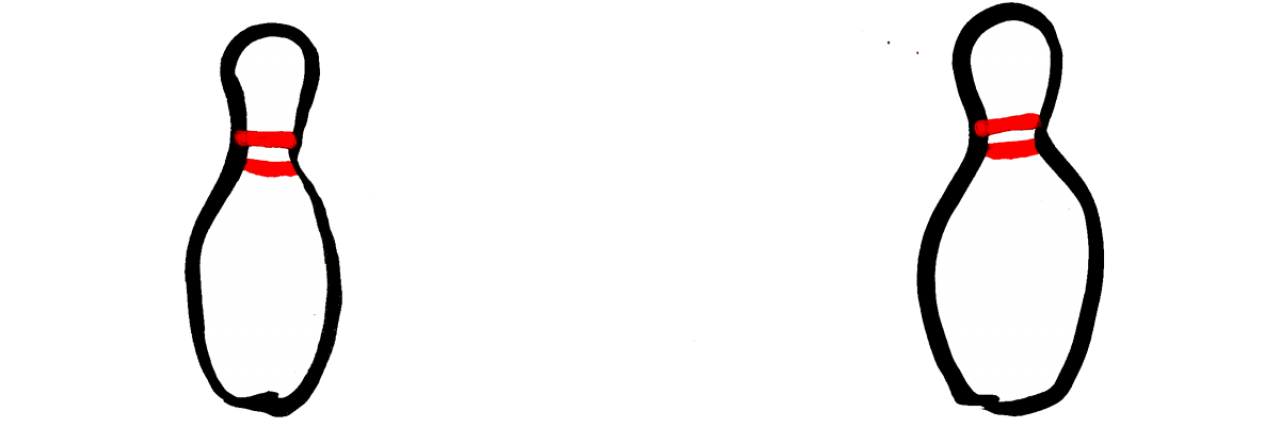I am using the following framework to help me classify the Apps I am reviewing on the App-tastic page, as well in general planning for my students. IPO (as the techies refer) is often used as a logic and design framework. I, on the other hand, am using it to refer to our brain…which is kind of like a computer…So I think it works. Hopefully you will find it helpful in not just App searching, but in the everyday. I personally use this strategy (although my mother would argue not enough) to remember, learn, plan for and teach new information.
Input:
I have used this term to simply describe the information going into our heads. We all input information through our senses, and as one would imagine, the more senses in action…the more information goes in. This is the basic premise for many education programs and frameworks including, but definitely not limited to, Multiple Intelligences, Differentiated Instruction, Universal Design for Learning and is especially utilized when working with students with special needs who may experience deficits in one or more of their senses. It is also no surprise then why the iPad is so popular when working with these groups (and with individuals over 70 :)). It automatically takes these factors into consideration in it’s design (e.g. visual, kinaesthetic, auditory, interpersonal etc.) In terms of the iPad and, I have included apps which could be used as a source of input relying on these characteristics.
through our senses, and as one would imagine, the more senses in action…the more information goes in. This is the basic premise for many education programs and frameworks including, but definitely not limited to, Multiple Intelligences, Differentiated Instruction, Universal Design for Learning and is especially utilized when working with students with special needs who may experience deficits in one or more of their senses. It is also no surprise then why the iPad is so popular when working with these groups (and with individuals over 70 :)). It automatically takes these factors into consideration in it’s design (e.g. visual, kinaesthetic, auditory, interpersonal etc.) In terms of the iPad and, I have included apps which could be used as a source of input relying on these characteristics.
Process:
 OK this is the hard part. Just because information goes into out head, doesn’t mean it stays there. How many times does someone tell you a number, or a name and immediately after you have heard it you can’t remember. I don’t know about you, but I can also include appointments, locations, and where I put my keys. There are many strategies one can implement, however, to promote the “stickiness” of this information. My good friend Leyton Schnellert taught me the importance of connecting new information to other experiences, either real or fictional, to help information make sense to us. He would probably actually use the term “connecting” as another step in this process as essential when planning for teaching. Other strategies include practicing it, manipulating it, teaching others, sorting, classifying… the list could go on. I wish I knew this in high school when I spent class after class taking notes and then when the bell went, I closed my book and ran to the cafeteria and/or gymnasium. If I was lucky I would find my notes again at the end of the term crushed in a ball at the bottom of my locker when I had to actually show what I knew on some sort of assessment, in which case I would then attempt to relearn it all, sometimes up to 3 months later!!! which nicely leads me into the next section… (yes, I was totally THAT kid).
OK this is the hard part. Just because information goes into out head, doesn’t mean it stays there. How many times does someone tell you a number, or a name and immediately after you have heard it you can’t remember. I don’t know about you, but I can also include appointments, locations, and where I put my keys. There are many strategies one can implement, however, to promote the “stickiness” of this information. My good friend Leyton Schnellert taught me the importance of connecting new information to other experiences, either real or fictional, to help information make sense to us. He would probably actually use the term “connecting” as another step in this process as essential when planning for teaching. Other strategies include practicing it, manipulating it, teaching others, sorting, classifying… the list could go on. I wish I knew this in high school when I spent class after class taking notes and then when the bell went, I closed my book and ran to the cafeteria and/or gymnasium. If I was lucky I would find my notes again at the end of the term crushed in a ball at the bottom of my locker when I had to actually show what I knew on some sort of assessment, in which case I would then attempt to relearn it all, sometimes up to 3 months later!!! which nicely leads me into the next section… (yes, I was totally THAT kid).
Output:
Ok teachers, hopefully you have not forgotten the previous step and provided the formative assessment required for students to actually show you what they know. Output tools can be used to help communicate or present information to others in regards to something someone has learned. For example, a powerpoint presentation, voice output, recordable stories as well as, just a way for someone to assess a particular skill. Often times I find it particularly difficult to assess my students who who are non verbal, or communicate in ways other than my own method. On those occasions, when I need to enter their world for a moment, I find the iPad a great mediator as, there all of a sudden, becomes a method of expression for the individual that includes more than speaking and writing…with a pencil…that they hate…and then they throw at me. Sigh, I love them.